Online learning has become increasingly popular, with more and more students turning to virtual classrooms to achieve their educational goals. With distance education on the rise, it is essential for students to have the right tech tools to support their learning. In this article, we’ll explore the best tech essentials for the successful online learners.
Reliable Internet Connection
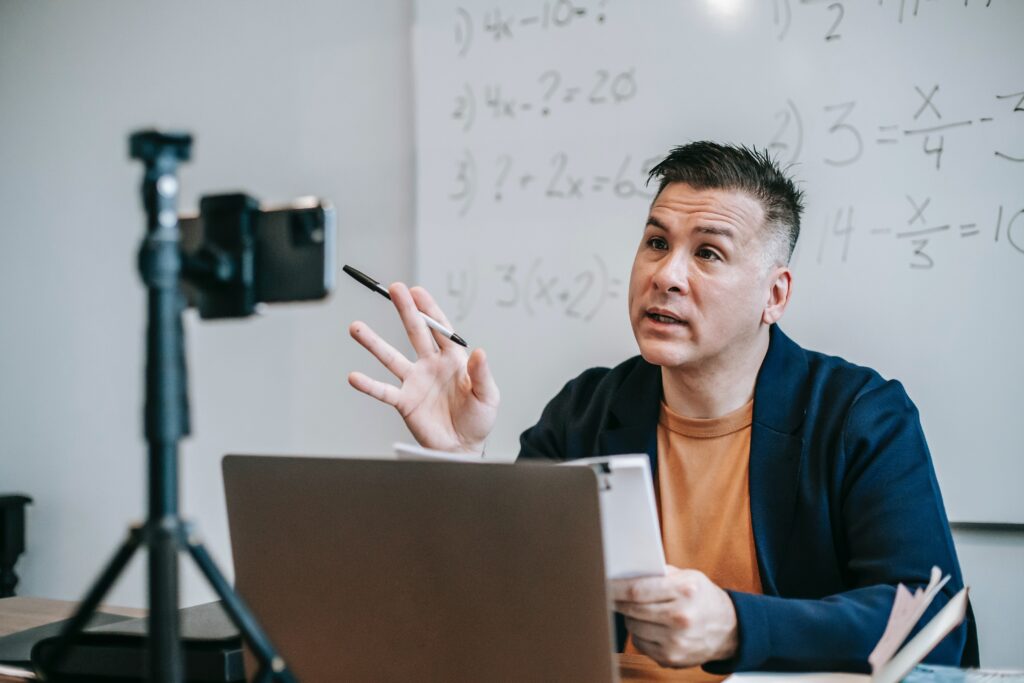
One of the most critical tech essentials for online learners is a reliable internet connection. Online learning involves a lot of video streaming, downloading and uploading large files, participating in virtual classroom sessions, and communicating with instructors and peers. A stable internet connection ensures that students can participate in these activities without interruptions or delays. Students should aim for a minimum download speed of 10Mbps and upload speed of 5Mbps to support their online learning needs.
Laptop or Desktop Computer

A laptop or desktop computer is another essential tech tool for online learners. While mobile devices such as tablets and smartphones can be convenient for some tasks, a laptop or desktop provides a more robust computing experience, with a larger screen, better keyboard, and more powerful processing capabilities. Online learners should choose a computer with sufficient memory, storage space, and processing power to handle the demands of their coursework.
Productivity Software

Online learners need access to productivity software to create and manage documents, presentations, spreadsheets, and other course materials. Microsoft Office 365 and Google Suite are popular productivity software options that provide a range of essential tools, such as Word, Excel, PowerPoint, and Google Docs. These tools enable students to collaborate with peers and instructors, share documents, and stay organized
Video Conferencing Software

Video conferencing software is an essential tech tool for online learners, enabling them to participate in virtual classroom sessions and communicate with instructors and peers. Platforms such as Zoom, Skype, and Google Meet provide high-quality video and audio capabilities, screen sharing, chat, and other features that facilitate remote learning. Students should familiarize themselves with the video conferencing software used by their institution and ensure that they have the necessary hardware, such as a webcam and microphone, to participate effectively.
Online Learning Management System

An online learning management system (LMS) is a software platform used by educational institutions to manage and deliver online courses. An LMS provides a centralized hub for course materials, assignments, grades, and communication with instructors and peers. Students should ensure that they have access to their institution’s LMS and understand how to navigate it effectively to access course materials, submit assignments, and communicate with their instructors and peers.
Cloud Storage

Online learners need a reliable and secure way to store and access their course materials from anywhere. Cloud storage services such as Google Drive, OneDrive, and Dropbox provide online storage that can be accessed from any device with an internet connection. These services also offer automatic backup, version control, and file sharing capabilities, making it easy for students to collaborate with peers and instructors.
Headset or Headphones

Having a good-quality headset or headphones can make a big difference in online learning. These devices enable students to participate in virtual classroom sessions, online discussions, and other activities without distracting background noise or echoing audio. A headset or headphones with a built-in microphone can also improve the quality of audio communication with instructors and peers.
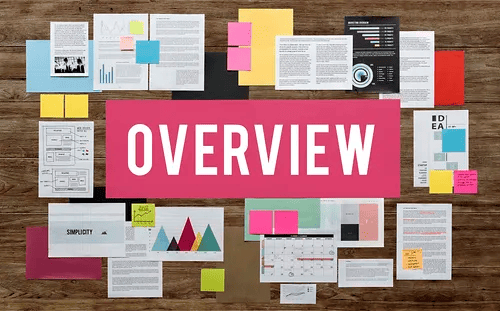
In conclusion, online learning requires a range of tech tools to support students’ academic success. By ensuring they have a reliable internet connection, a laptop or desktop computer, productivity software, video conferencing software, an online learning management system, cloud storage, and a good-quality headset or headphones, students can create an efficient and effective virtual learning environment. It’s also essential for online learners to stay up-to-date with the latest technology trends and tools and seek out support from their institution’s technology and academic support services when needed. By having the right tech tools and support, students can maximize their online learning experience and achieve their academic goals.

